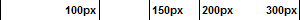Test Page for sap.ui.commons.Toolbar
Standalone Toolbars (having a border):
Toolbar in Dialog (click to open):
Toolbars with width set to 300px:
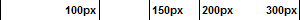
Embedded Toolbars (red border is drawn to simulate the embedder):
Test if ItemNavigation is updated when items are re-rendered. Just click first button
Toolbar with Segmented Button for navigation test
Toolbar (400px width) with some invisible (visible = false), disabled (enabled = false) items in left and right side for navigation test
Toolbar (145px width) with 3 invisible (visible = false) and 3 visible items (all with width 50px).
As there is no space for the 3th visible item, it goes into the overflow
Toolbar (300px width) with ToolbarSeparator as first item and an invisible item as last
Toolbar inside Splitter (drag the splitter and check overflow functionality)